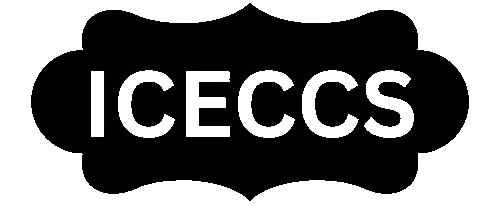Samsung is continuing its deep integration with Google services, as the Galaxy Buds 3 and Galaxy Buds 3 Pro begin receiving support for Google’s Gemini AI assistant. This new feature will allow users to summon Gemini directly through their earbuds, enabling a more seamless hands-free experience. However, the availability of this feature is tied closely to the latest One UI 8 software, which is based on Android 16.

While this is an exciting update for users seeking to access Gemini AI on their wearables, the rollout comes with caveats, including limited device compatibility, regional inconsistencies, and the requirement for a supported smartphone to use the assistant effectively.
Summary Table
| Feature | Details |
|---|---|
| Supported Devices | Galaxy Buds 3, Buds 3 Pro |
| Software Requirement | One UI 8 (Android 16-based) |
| Currently Supported Phones | Z Fold 7, Z Flip 7, Flip 7 FE, S25 (Beta only) |
| Rollout Timeline | Full rollout through August–September 2025 |
| Voice Assistant | Google Gemini AI |
| Activation Path | Galaxy Wearable app > Voice Controls |
| Runs On | Connected smartphone (not earbuds) |
| Official Site | Samsung Official Website |
Gemini Support for Galaxy Buds 3: What’s New
According to a report from 9To5Google, Samsung is gradually enabling a new option called “Set up Google digital assistant” under the Voice controls section of the Galaxy Wearable app. This feature becomes visible when the Galaxy Buds 3 or Buds 3 Pro are connected to a phone running One UI 8, Samsung’s Android 16-based custom interface.
Once enabled, users can activate Google Gemini directly from their earbuds, allowing hands-free voice interactions such as asking questions, setting reminders, getting summaries, and more.
One UI 8 is Key to Unlocking Gemini Support
The ability to use Gemini on Galaxy Buds 3 is dependent on the smartphone’s software version. Only phones running One UI 8 or later can access the assistant setup for Gemini in the Galaxy Wearable app.
Current Devices with One UI 8:
-
Galaxy Z Fold 7
-
Galaxy Z Flip 7
-
Galaxy Z Flip 7 FE
-
Galaxy S25 Series (Beta users only)
Upcoming Rollout:
Samsung plans to extend the One UI 8 beta program over the next few weeks:
-
Next week: Galaxy S24 series, Z Fold6, Z Flip6
-
September 2025: Galaxy S23 series, Z Fold5, Z Flip5, and select Galaxy A-series devices
As more phones get updated to One UI 8, the Gemini integration with Galaxy Buds 3 will become accessible to a broader user base.
Inconsistent Rollout Observed
Despite the feature’s official presence in supported setups, the rollout appears to be inconsistent:
-
Some users with compatible hardware and software report seeing the Gemini setup toggle immediately.
-
Others with identical devices do not see the option yet.
-
This suggests a staged or region-based rollout, possibly controlled by server-side activation.
Furthermore, it’s important to note that Gemini does not run natively on the earbuds. Instead, all processing happens through the connected smartphone, indicating that the Buds themselves act more like a remote microphone and speaker, while the phone handles the assistant’s AI operations.
How to Enable Gemini on Galaxy Buds 3
If you’re eager to try out Gemini on your Galaxy Buds 3 or Buds 3 Pro, follow these steps:
1. Check One UI Version
-
Go to Settings > About Phone > Software Information
-
Ensure you are running One UI 8 or later
2. Update the Galaxy Wearable App
-
Visit the Google Play Store or Samsung Galaxy Store
-
Update the Galaxy Wearable and Galaxy Buds Plugin
3. Pair Galaxy Buds 3 with Your Phone
-
Ensure both earbuds are paired and connected
4. Access Voice Controls
-
Open Galaxy Wearable > Earbuds Settings > Voice Controls
-
Look for the option: “Set up Google digital assistant”
5. Follow Gemini Setup Instructions
-
Complete the setup as guided in-app
-
Accept permissions for voice access and assistant integration
If you don’t see the option yet, it may not have reached your device or region. In this case, you’ll need to wait for the full One UI 8 rollout in your area.
Frequently Asked Questions (FAQs)
Q1: Do the Galaxy Buds 3 support Google Assistant or Gemini natively?
A. No. The Buds do not run Gemini or Google Assistant natively. The assistant operates through the connected phone running One UI 8.
Q2: I have Galaxy Buds 3 and a Galaxy S23. Why don’t I see the Gemini option?
A. You need to be on One UI 8, which is not yet available for the S23 series. Samsung is expected to release the beta in September 2025.
Q3: Can I use Gemini with older Samsung devices?
A. Not currently. Only devices updated to One UI 8 or higher will support Gemini integration with Galaxy Buds 3.
Q4: Is this feature available worldwide?
A. Rollout appears to be inconsistent and possibly region-based. Even users with compatible devices may not yet see the option, likely due to server-side rollout controls.
Q5: Will this feature come to other Galaxy Buds models?
A. There is no official confirmation yet, but future updates might extend support to other models depending on hardware and software compatibility.
For More Information Click HERE