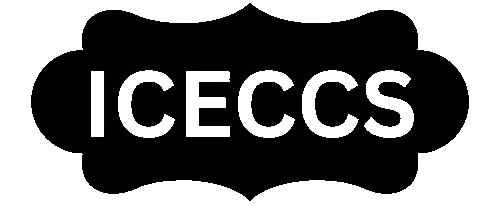In the world of Wear OS smartwatches, the OnePlus Watch 3 (43mm) and the Google Pixel Watch 3 (41mm) both stand out as slim, lightweight, and unisex options that blend health tracking with elegant design. Despite their visual similarities, they are built with different priorities in mind. While one focuses on long-lasting performance and ease of use, the other leans into Google’s ecosystem with advanced health insights and premium aesthetics.

After several days of real-world use and switching between the two, the differences became much more apparent. This article highlights the key distinctions in design, health tracking, battery life, sports features, and overall user experience.
Comparison Table
| Feature | OnePlus Watch 3 (43mm) | Google Pixel Watch 3 (41mm) |
|---|---|---|
| Display Size | 1.32 inches | 1.2 inches |
| Peak Brightness | 2000 nits | 2000 nits |
| Weight | ~40g | 31g |
| Battery Life | Up to 60 hours (7 days in Power Saver) | 24–36 hours |
| Charging | 10-minute quick charge = 1 day | 20% faster than previous gen |
| Health Sensors | HR, SpO₂, stress, sleep | HR, ECG, skin temp, cEDA, irregular rhythm |
| Workout Modes | 100+ with VO₂ max, stride, power | Fewer, with auto-detection |
| GPS | Dual-frequency, accurate | Accurate, slightly less detailed |
| Software Platform | Wear OS with OnePlus Health | Wear OS with Fitbit integration |
| Subscription Required? | No | Optional (Fitbit Premium) |
| Best For | Simplicity, battery life, fitness enthusiasts | Health tracking, smart features, Google users |
| Official Site | oneplus.com | store.google.com |
Design and Comfort: Function vs Fashion
OnePlus Watch 3 (43mm)
The OnePlus Watch 3 (43mm) adopts a classic, clean smartwatch design with a traditional round face. Constructed from stainless steel, the build quality feels premium yet remains practical. It wears flat on the wrist and stays comfortable, even during workouts or sleep tracking sessions. At just under 40 grams, it’s light enough to forget you’re wearing it.
One key advantage is the display: a 1.32-inch screen that offers more viewing area compared to competitors, with 2000 nits peak brightness, making it easy to read outdoors.
Google Pixel Watch 3 (41mm)
The Pixel Watch 3 takes a more fashion-forward approach. Its domed Corning Gorilla Glass 5 blends into an aluminum case, giving it a minimalist and seamless look. Weighing only 31 grams, it’s among the lightest smartwatches on the market.
While the display is slightly smaller at 1.2 inches, it matches the OnePlus in brightness at 2000 nits. The rounded design feels modern and stylish, appealing to users who prioritize aesthetics.
Both watches include a crown and a single physical button, but the OnePlus feels more traditional, while the Pixel is smoother and more refined in design.
Health Tracking and Sensors: Simplicity vs Depth
Pixel Watch 3
The Pixel Watch 3 is a powerhouse in health tracking. It includes:
-
ECG (electrocardiogram)
-
Skin temperature monitoring
-
cEDA (continuous electrodermal activity) for stress tracking
-
Irregular heart rhythm notifications
-
Multi-path optical heart rate sensor
It integrates seamlessly with Fitbit, offering detailed wellness insights. While some features are behind a Fitbit Premium subscription, the core tools provide more than enough data for serious health tracking.
OnePlus Watch 3 (43mm)
The OnePlus Watch 3 simplifies the experience. It lacks some of the more niche sensors but still provides:
-
Heart rate monitoring
-
SpO₂ (blood oxygen)
-
Sleep and stress tracking
-
Barometric altimeter
-
Dual-frequency GPS
Its health data is accurate and easy to digest. However, advanced metrics like ECG and skin temperature are absent in the 43mm version. These are only available in the larger 47mm model.
Sports and Workout Tracking
Both watches support fitness features, but with a different philosophy.
OnePlus Watch 3
This model shines in sports tracking with:
-
100+ workout modes
-
VO₂ max, cadence, stride length, running power
-
Recovery scoring and detailed post-workout analytics
-
High GPS accuracy, even in dense city areas or wooded trails
It competes well with entry-level Garmin devices in terms of accuracy and detail.
Pixel Watch 3
The Pixel Watch 3 supports fewer sports modes but makes up for it with:
-
Automatic workout detection
-
Tight Fitbit integration
-
Daily Readiness Score for casual athletes
It’s best suited for light to moderate activity tracking. However, performance analysis features like training load or recovery are not included.
Battery Life: One Clear Winner
Battery life is one of the biggest differentiators.
-
Pixel Watch 3: Equipped with a 307 mAh battery, it lasts 24 hours with always-on display, and up to 36 hours with Battery Saver. Fast charging is improved, but you’ll still need to top it up daily.
-
OnePlus Watch 3 (43mm): Features a 345 mAh battery that provides up to 60 hours on standard use, and up to 7 days in Power Saver mode. A 10-minute charge delivers a full day of use.
If battery longevity is important to you, the OnePlus Watch 3 is the clear winner. The 47mm model goes even further with nearly double the battery life.
Frequently Asked Questions (FAQ)
1. Does the OnePlus Watch 3 support Google Assistant?
A. No, the OnePlus Watch 3 does not support Google Assistant. It uses its own voice assistant for basic commands.
2. Is the Pixel Watch 3 waterproof?
A. Yes, the Pixel Watch 3 has a 5 ATM rating, suitable for swimming and showering.
3. Can I make calls from both watches?
A. Yes, both watches support Bluetooth calling, and the Pixel Watch 3 has LTE variants for standalone connectivity.
4. Do either of these watches support iPhones?
A. The Pixel Watch 3 is only compatible with Android devices. The OnePlus Watch 3 offers broader compatibility but is best used with Android.
5. Which watch has better third-party app support?
A. The Pixel Watch 3 supports more apps via Google Play, offering better third-party integration overall.
Final Verdict: Which Should You Buy?
-
Choose the OnePlus Watch 3 (43mm) if you want:
-
A practical, comfortable watch with excellent battery life
-
Accurate fitness tracking without too much complexity
-
More screen space and straightforward usability
-
-
Choose the Pixel Watch 3 (41mm) if you want:
-
Deep health insights and sensor-packed features
-
A sleek design with tight Google/Android integration
-
Access to Fitbit’s advanced ecosystem
-
Both are excellent options in the mid-range smartwatch space, but your lifestyle and preferences will ultimately determine the better fit.
For More Information Click HERE